The Science Behind Amazon Listing Images: Connecting Products with Benefits & Emotions for Higher Conversions
- Daniel Krug
- Mar 7
- 4 min read
Why Amazon Listing Images Matter
Your product images are the first impression a shopper gets when browsing on Amazon. With attention spans shorter than ever, your images must:
Stop the scroll 📌
Communicate value instantly ⚡
Create an emotional connection ❤️
Lead to a purchase decision 🛒
Amazon’s A9 algorithm prioritizes click-through rate (CTR) and conversion rate (CVR). Optimized images directly impact both, making them one of the most important elements of your listing.
The Power of Visual Storytelling in E-Commerce
Humans are visually driven creatures. Studies show that people process images 60,000 times faster than text. When shopping online, buyers rely almost entirely on what they can see. A well-crafted Amazon listing leverages the psychology of visual storytelling to communicate trust, quality, and desirability.
Imagine you’re shopping for a premium travel backpack. Which listing would you be more inclined to click on?
1. A plain backpack on a white background with minimal detail.
2. A high-quality image showing a traveler effortlessly carrying the backpack through an airport, with callouts highlighting its features: “Water-Resistant Material,” “Ergonomic Straps,” and “Spacious 30L Capacity.”
Most buyers would choose the second option because it paints a picture of real-world usage and benefits. This is the science behind high-converting images.
A Strategic Image Order That Converts
For Amazon FBA sellers, your main six images should follow a structured flow designed to maximize engagement and conversions. Here’s the ideal sequence:
1. Hero Image (Main Product Shot)
Clean, high-resolution image on a white background.
Product should occupy 85%+ of the frame.
Make it stand out with better lighting, angles, or slight tilt (if allowed).
If you offer variations (size, color), display them clearly.
🔹 Exception: Pet products and some categories allow lifestyle images as the main image—test this!
2. Product in Use (Use Case 1)
Showcase the primary function of the product.
Example: A dog wearing a harness on a hiking trail.
Use natural, aspirational settings that align with your brand story.
Another example: A coffee machine brewing fresh coffee on a kitchen counter, with a happy user enjoying their morning routine.
3. Key Features & Benefits (Infographic)
Highlight 5-7 key selling points with text overlays.
Use icons, arrows, or callouts to guide the viewer’s eye.
Example: “No-Pull Design,” “All-Day Comfort,” “Eco-Friendly Materials.”
Another example: A smartphone holder listing might emphasize “360-degree rotation,” “shockproof grip,” and “fits all phone sizes.”
4. Emotional Connection (Lifestyle Image)
Show the transformation or joy the product brings.
Example: A mother and child using a non-toxic, eco-friendly baby food container, reinforcing safety and peace of mind.
Helps buyers visualize themselves using the product.
5. Another example: Size or Comparison Chart
Include measurements, sizing guide, or product comparisons.
Example: If selling a portable charger, showcase a comparison against a standard charger, emphasizing “50% faster charging,” “compact size,” and “longer battery life.”
Icons and visual aids enhance readability.
6. Example: Trust & Social Proof (Reviews/Certifications)
Showcase real customer testimonials with star ratings.
Highlight any certifications (safety, sustainability, endorsements).
Example: “Best harness I’ve ever used for my dog’s adventures!”
Another example: A medical-grade skincare product displaying “Dermatologist Recommended” and a certification seal.
The Psychological Triggers Behind Effective Images
Understanding why these images work is key. Each image type taps into one or more psychological triggers:
Authority & Trust → Certifications, endorsements, social proof.
Aspirational Lifestyle → Showing real people enjoying the product.
Clarity & Simplicity → Easy-to-understand benefits & features.
FOMO (Fear of Missing Out) → Creating a “must-have” feeling.
Contrast Effect → Before/after shots show clear improvement.
Real-World Case Study: The Impact of Image Optimization
One seller selling ergonomic office chairs saw a conversion rate increase of 15% after:
✔️ Adding a comparison infographic showing benefits over competitors.
✔️ Including a lifestyle image of a professional using the chair comfortably.
✔️ Highlighting customer testimonials in an image.
How to Optimize for Amazon’s AI (RUFUS & COSMO)
Amazon’s new AI-powered search (RUFUS) and comparison tool (COSMO) prioritize product images that:
✅ Clearly show what the product does.
✅ Highlight unique features.
✅ Offer visual comparison and sizing information.
✅ Reinforce positive customer sentiment (e.g., review-based infographics).
Amazon’s AI systems are becoming increasingly visual, meaning your images must do more than look good—they must answer buyer questions instantly.
Best Practices for Creating High-Converting Images
📌 Invest in professional photography – Clear, well-lit images outperform low-quality visuals.
📌 Use consistent branding – Keep fonts, colors, and styles uniform across infographics.
📌 A/B test your images – Swap different lifestyle images and track conversion changes.
📌 Follow Amazon’s image guidelines – No text on main images, high resolution, and white backgrounds.
📌 Tell a story – Don’t just list features; demonstrate how your product improves the buyer’s life.
Final Takeaways
Your images are your silent salespeople—make sure they work overtime to sell for you!
✅ Follow a structured image sequence.
✅ Use emotion, benefits, and psychology to drive conversions.
✅ Optimize for Amazon’s AI-driven search & comparison tools.
Need Expert Help?
Want professional guidance on Amazon listing optimization? 🚀 Let’s connect and boost your conversion rates today!




















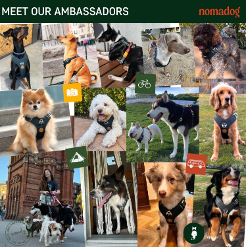





コメント